Page Indexing
Your website is set up to automatically generate a sitemap.xml file.
This file allows Google to easily be notified when new content is added to your site, making sure all of your pages get indexed. Generating a sitemap isn't essential in getting indexed. Crawlers will travel through links, indexing what they find. But it does make the process more efficient.
You simply visit "Generate Sitemap File", run from the System & Maintenance section of your site's dashboard and hit automate. This is because by default, the sitemap job is only set up to be run manually, so you should remember to regenerate it periodically after adding new content to your site.
Page Ranking
So how do you get your Concrete5 or WordPress webpages to rank well in Google? When ranking your pages, Search engines use a complex mix of factors called algorithms. Your choice of framework be it Concrete5 or WordPress shouldn't be overemphasized in determining how well you rank. Most of your attention should really be paid to things like creating relevant content, well structured html, and site popularity.
Relevant Keywords
Keyword targeting is a good place to start, both for your website as a whole and for individual pages. DigitizeThis can help target each page for just one or two key terms. We can add services such as a Keyword Tool to determine which searches are more popular. Remember, Google's good at detecting when keyword stuffing becomes unnatural, and your site could be penalized for being spammy.
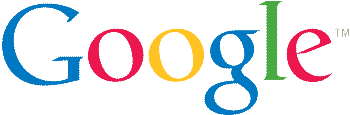

Generating SEO Friendly Markup
DigitizeThis® will always strive to do a good job on the keywords optimization front, particularly by producing informative markup. Concrete5 Or WordPress automatically adds atag to your pages, and allows you to create understandable, search engine friendly URLs. Try to use a
Tags for keyword optimized titles or subheadings
DigitizeThis® designs your Themes with this in mind. These tags will be listed as Heading 1, Heading 2, etc. within the Content block. While managing content like adding images, take time to enter alt tags, so search engines will know what the image contains. And when linking to other pages on your site, use relevant keywords within the link tag.
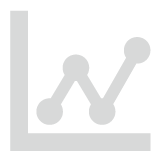 SEO Analytical Tools
SEO Analytical Tools
On request DigitizeThis can configure a plug-in - SEO analytics tool allowing you to quickly view SEO data for any given URL right from your dashboard!
Google uses many factors in their ranking algorithms
The idea of of this add-on is to help you compete. Let's say you have a local competitor who has a higher search engine rank than you do. This add-on will allow you to analyze their SEO data. That way, you can optimize your own site to compete!
Features
- View Meta Title, Description, and Keywords
- Page Text
- Page Links
- Keyword Density (one-word, 2-word phrases, 3-word phrases)
- Response info (status code, content type, url)
- View Google Page Rank
SEO Search Engine Rank Tracker
DigitizeThis on request can enable tools to track and show the search engine positions of keywords for a domain.
SEO Search Engine Rank Tracker allows you to track your search engine positions and can show these values graphically. It works for intranet as well as for internet applications.
Tracking of the results takes place in a job so it is asynchronous from viewing. This helps your pages to load faster. You can postpone tracking to late hours when you don't expect a lot of traffic on your site.
SEO Manager
DigitizeThis will configure on request an SEO manager tool which will enable you to easily fine tune your website to appear higher in google rankings. This tool provides useful information and options to help you rank higher, including the following:
- Auto generation of keywords for each page
- Quickly edit meta information (included in c5 v5.6)
- Alexa and google ranking information
- Find broken links for a page
- Find backlinks for a page
- Canonical urls
