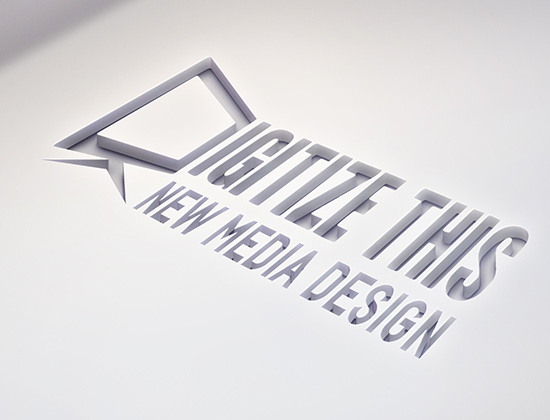HEADINGS & BODY COPY
Typographic scale
The entire typographic grid is based on two Less variables in our variables.less file: @baseFontSize and @baseLineHeight. The first is the base font-size used throughout and the second is the base line-height.
We use those variables, and some math, to create the margins, paddings, and line-heights of all our type and more.
Example body text
Nullam quis risus eget urna mollis ornare vel eu leo. Cum sociis natoque penatibus et magnis dis parturient montes, nascetur ridiculus mus. Nullam id dolor id nibh ultricies vehicula ut id elit.
Vivamus sagittis lacus vel augue laoreet rutrum faucibus dolor auctor. Duis mollis, est non commodo luctus, nisi erat porttitor ligula.
H1. Heading 1
H2. Heading 2
H3. Heading 3
H4. Heading 4
H5. Heading 5
H6. Heading 6
LISTS
UNORDERED
<ul>
- Lorem ipsum dolor sit amet
- Consectetur adipiscing elit
- Integer molestie lorem at massa
- Facilisis in pretium nisl aliquet
- Nulla volutpat aliquam velit
- Phasellus iaculis neque
- Purus sodales ultricies
- Vestibulum laoreet porttitor sem
- Ac tristique libero volutpat at
- Faucibus porta lacus fringilla vel
- Aenean sit amet erat nunc
- Eget porttitor lorem
UNSTYLED
<ul class="list-unstyled">
- Lorem ipsum dolor sit amet
- Consectetur adipiscing elit
- Integer molestie lorem at massa
- Facilisis in pretium nisl aliquet
- Nulla volutpat aliquam velit
- Phasellus iaculis neque
- Purus sodales ultricies
- Vestibulum laoreet porttitor sem
- Ac tristique libero volutpat at
- Faucibus porta lacus fringilla vel
- Aenean sit amet erat nunc
- Eget porttitor lorem
ORDERED
<ol>
- Lorem ipsum dolor sit amet
- Consectetur adipiscing elit
- Integer molestie lorem at massa
- Facilisis in pretium nisl aliquet
- Nulla volutpat aliquam velit
- Faucibus porta lacus fringilla vel
- Aenean sit amet erat nunc
- Eget porttitor lorem
CODE
INLINE AND BLOCK CODE SNIPPETS
Inline
Wrap inline snippets of code with <code>.
- For example,<code>section</code> should be wrapped as inline.
Basic block
Use <pre> for multiple lines of code. Be sure to escape any angle brackets in the code for proper rendering.
<p>Sample text here...</p>
- <pre>
- <p>Sample text here...</p>
- </pre>
Note: Be sure to keep code within <pre> tags as close to the left as possible; it will render all tabs.
You may optionally add the .pre-scrollable class which will set a max-height of 350px and provide a y-axis scrollbar.
Google Prettify
Take the same <pre> element and add two optional classes for enhanced rendering.
- <p>Sample text here...</p>
- <preclass="prettyprint linenums">
- <p>Sample text here...</p>
- </pre>
Download google-code-prettify and view the readme for how to use.